Advanced Excel (for WASH Cluster)
iMMAP
Enrollment is Closed

This course is aimed to provide the advanced Excel data analysis knowledge for ETC cluster partners to enhance their data analysis and data reporting skills. During this training course, the iMMAP trainer will guide you through the following:
-
Getting Started with Excel
- What is excel used for?
- Using the quick access toolbar and ribbon menu.
- Shortcut menus and the mini toolbar.
- Understanding workbooks and worksheets.
- Using excel help.
-
Data in Excel
- Exploring data entry and editing.
- Autofill and lists in Excel. .
- Working with dates and times.
-
Formulas and Functions
- Using formulas.
- Copying a formula into adjacent cells.
- Lookup functions.
-
Formatting
- Exploring font style and effects .
- Applying borders and color background.
- Adjusting row heights and column widths.
-
Adjusting Worksheet Layout and Data
- Rows and columns insets, delete, hide, and unhide. .
- Moving, copying, and inserting data.
- Finding and replacing data.
-
Charts
- Creating charts .
- Exploring chart types.
- Working with Excel ideas. .
-
Adjusting Worksheet Views
- Freezing and unfreezing panes.
- Splitting screens horizontally and vertically.
-
Multiple Worksheets and Workbooks
- Renaming, inserting, and deleting sheets.
- Moving, copying, and grouping sheets.
-
Data Management Features
- Sorting data.
- Using filters.
- Creating pivot Tables.
- New data types are coming to excel. .
-
Power Query
- Data cleaning in power Query.
- Transform data. .
- Combine multi sheets/workbooks. .
- Automation Using Macros and VBA.